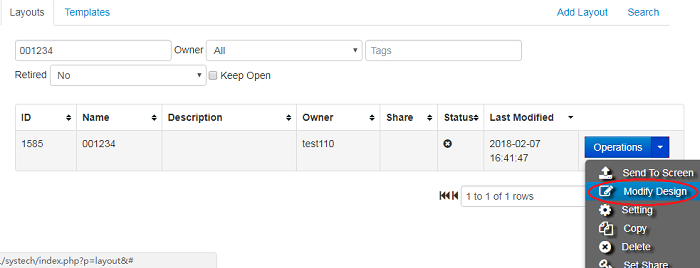Sysview Help Centre >> Publish (Publish and Deploy)
How do I preview content that I have published
2017-10-18 04:17
1 Log in to the Sysview digital signage manage web page by your account. In the "Schedule" page, select the terminal name you are publishing on the left and record the layout name you published.
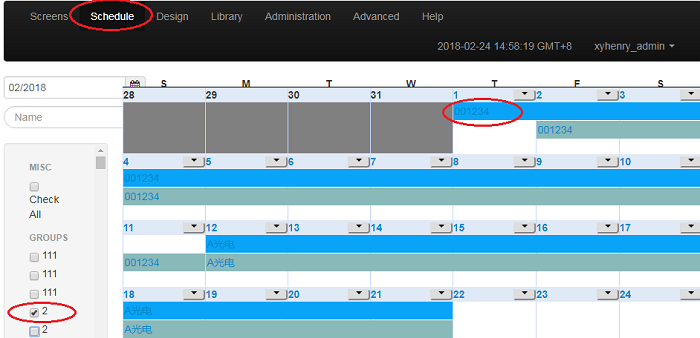
2 In the "Design" page, search for the title of the program you recorded.
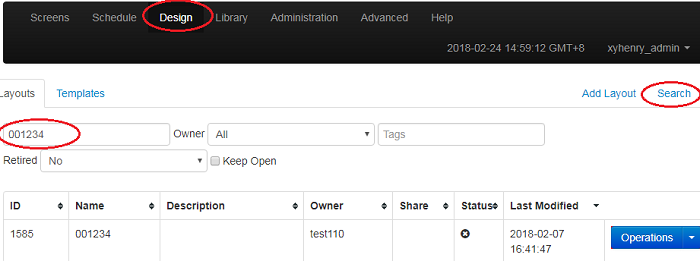
3 Under the "Operations" corresponding to the Layout name, click the "Modify Design" button. You can preview the layout of your release.