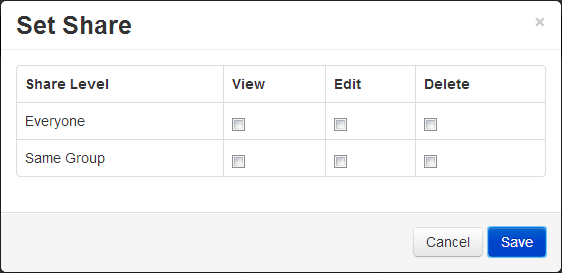Sysview Help Centre >> Schedule your layout
How to set a layout to shared
2018-03-05 01:09
Step1.Click on "Design" to enter the “Layouts”page, click the drop-down menu (as shown below) in the layout that needs to be shared, and click "Set Share"
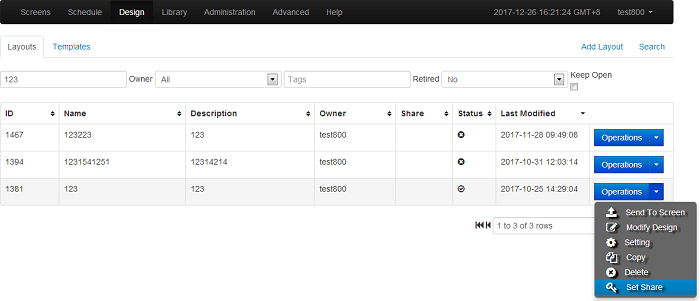
Step2.Pop up "Set Share" window, You can set the layout's "View", "Edit", "Delete" to share, to use for different users.Please remember to click“Save”button to save the configuration after setting.