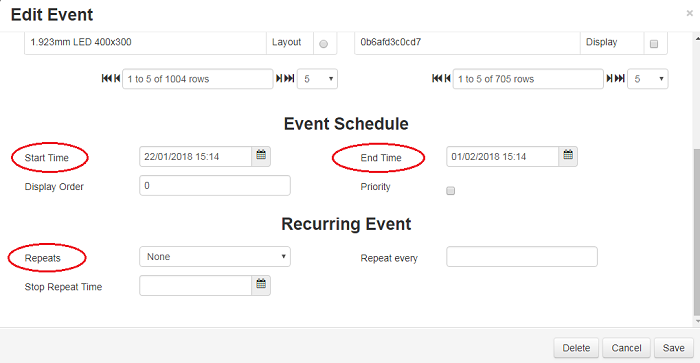Sysview Help Centre >> troubleshot
When to send 20 programs to the terminal when to manage
2017-11-10 03:48
1 When 20 layouts was send to one display terminal, you can find the terminal in the "Schedule" section of the Sysview digital signage manage web page. Here you can see all the layouts on the screens in the calendar , click the downward arrow, select "Manage All" button
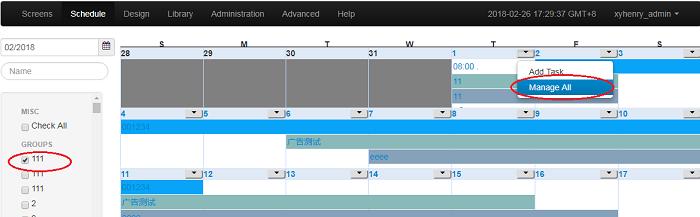
2 In the pop-up menu, select the maximum number of rows displayed, you can see all the above Screens Layout name, select the layout you want to edit.
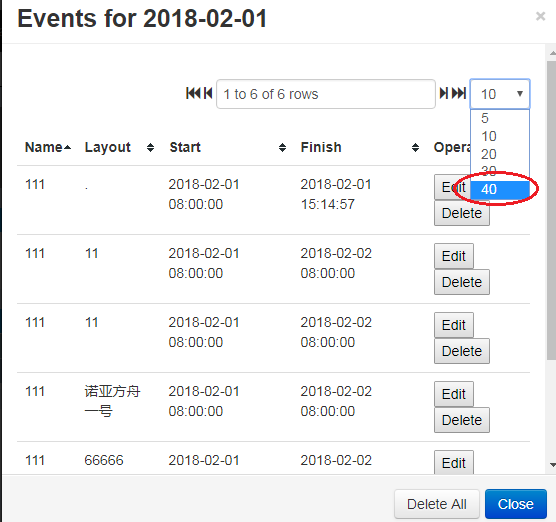
3 You may set the start time and end time of each layout, layout repeat type in below menu .